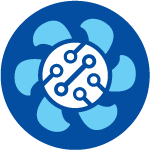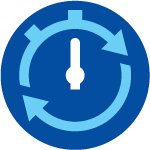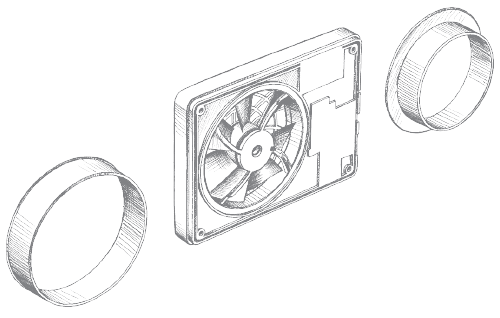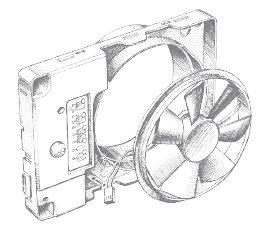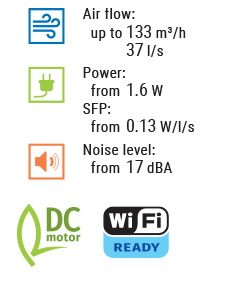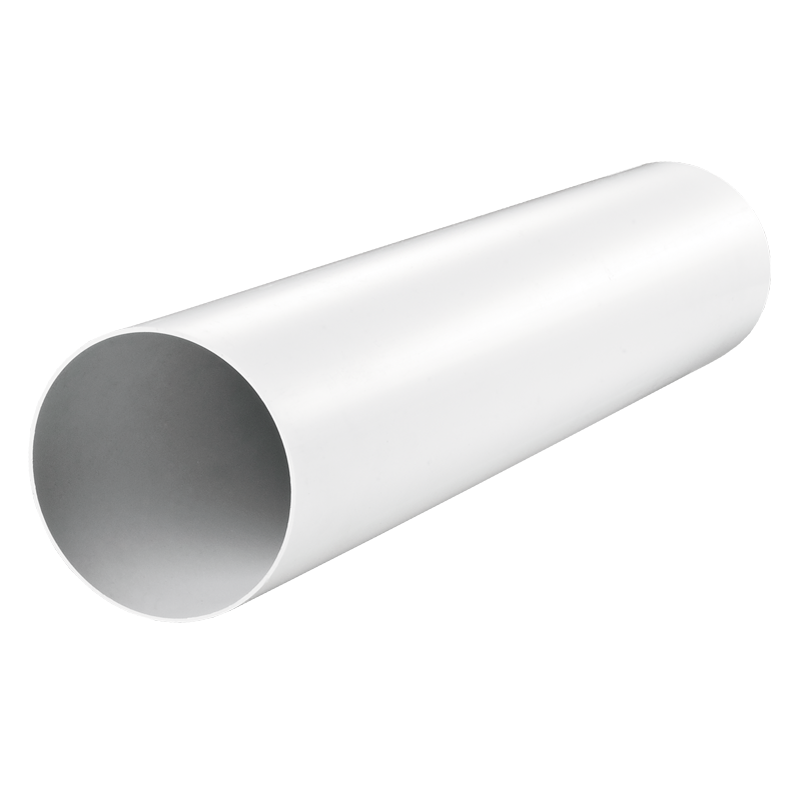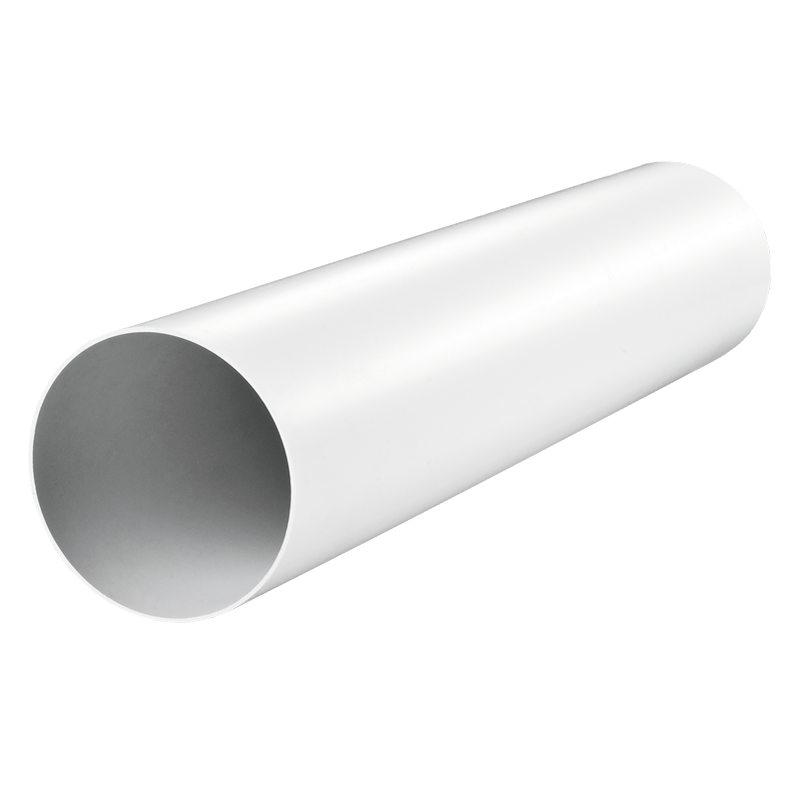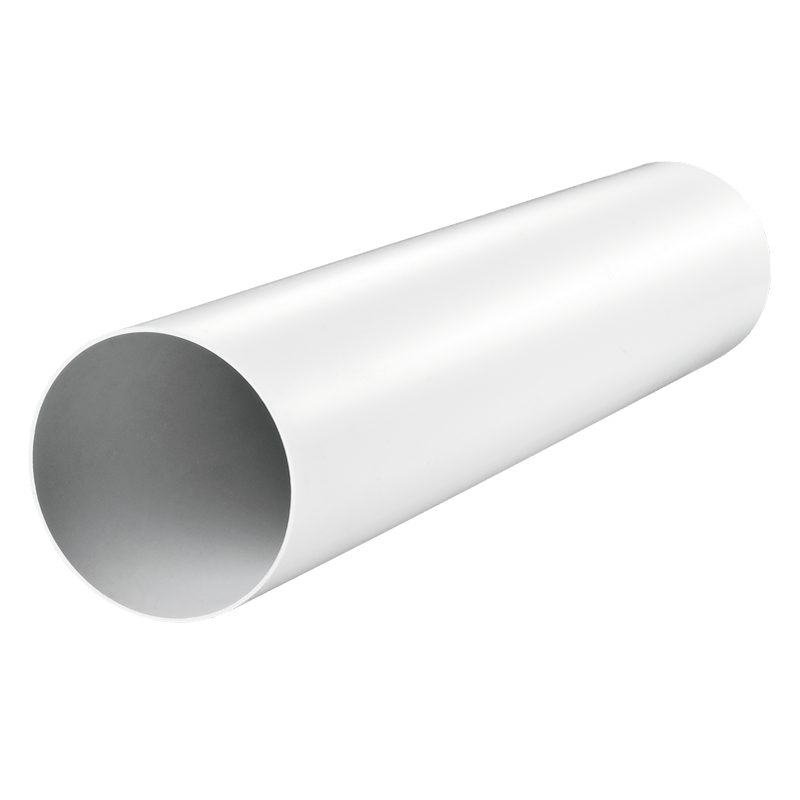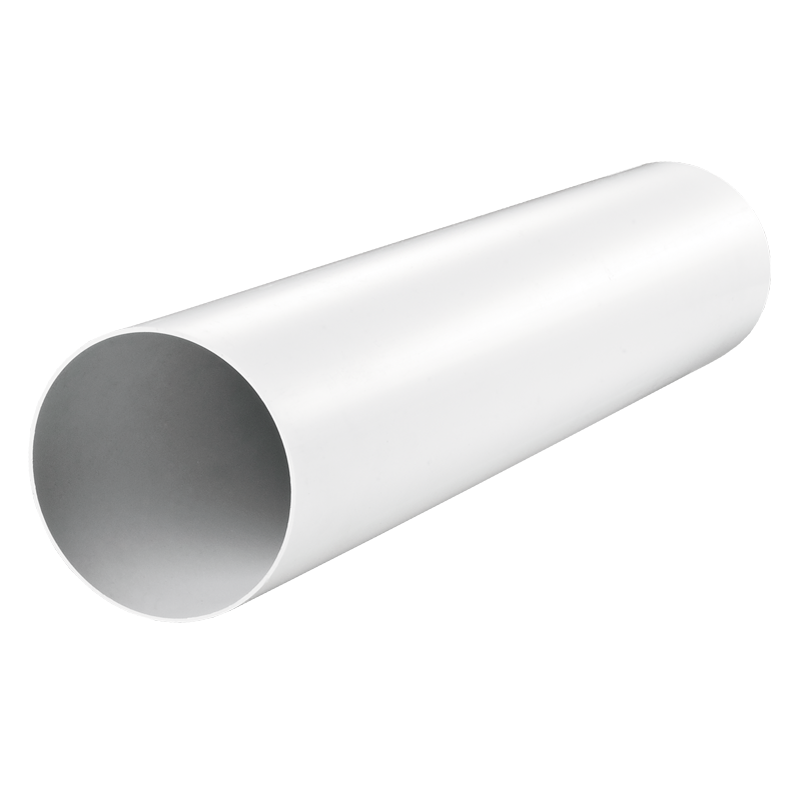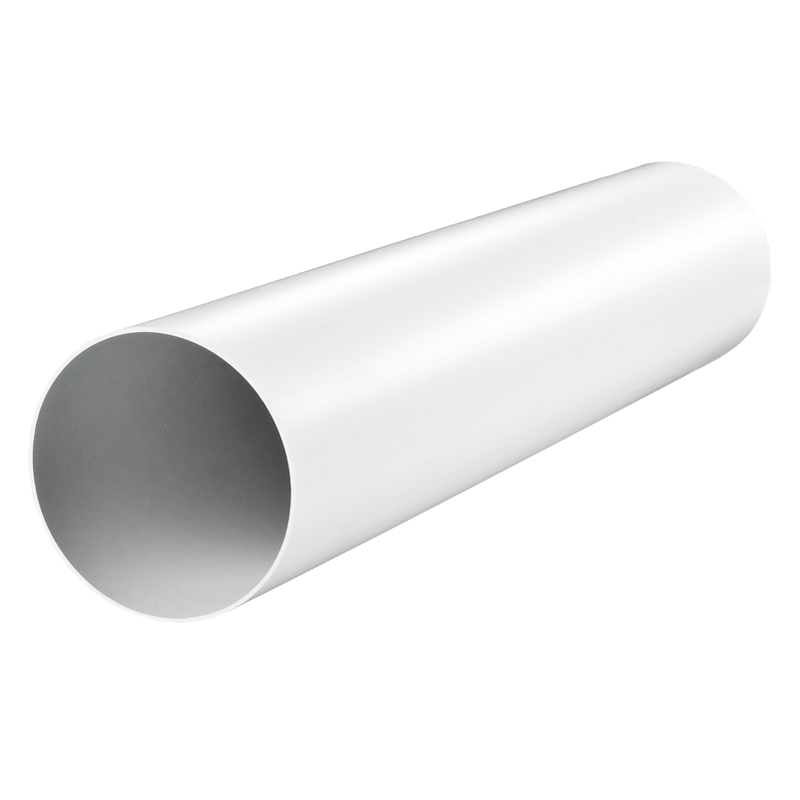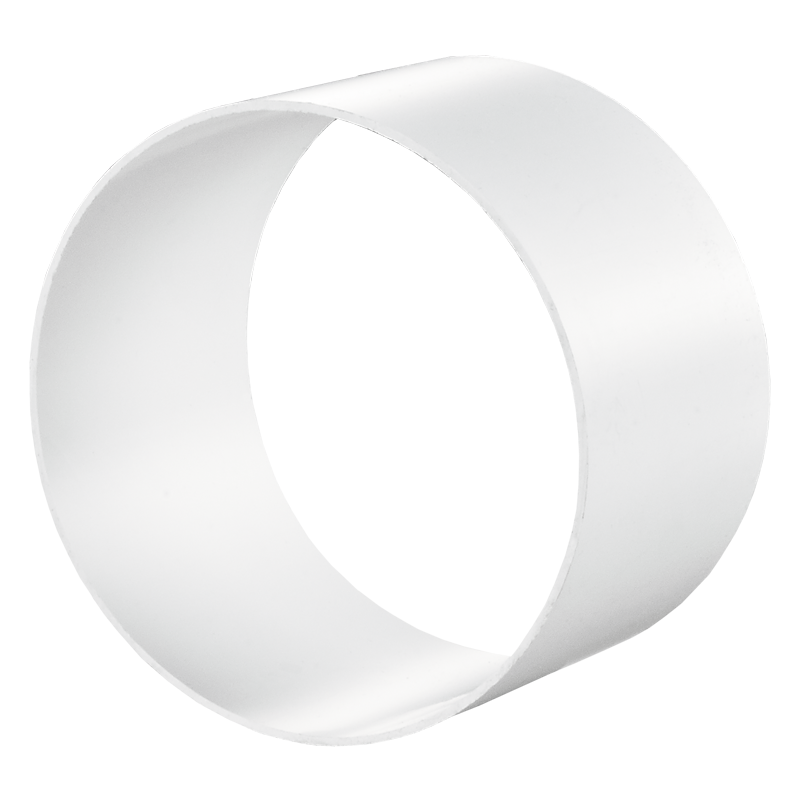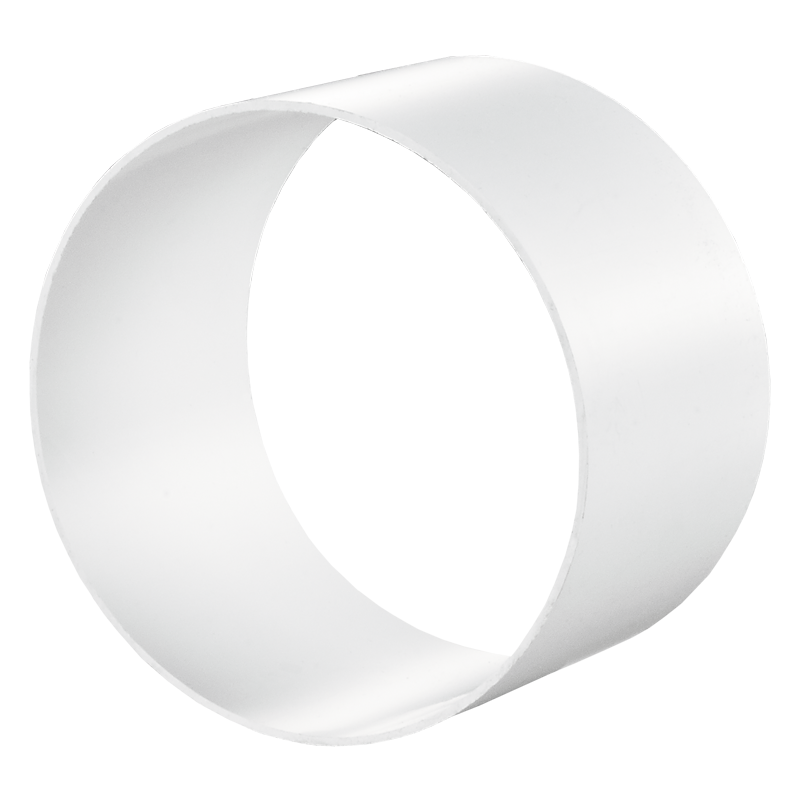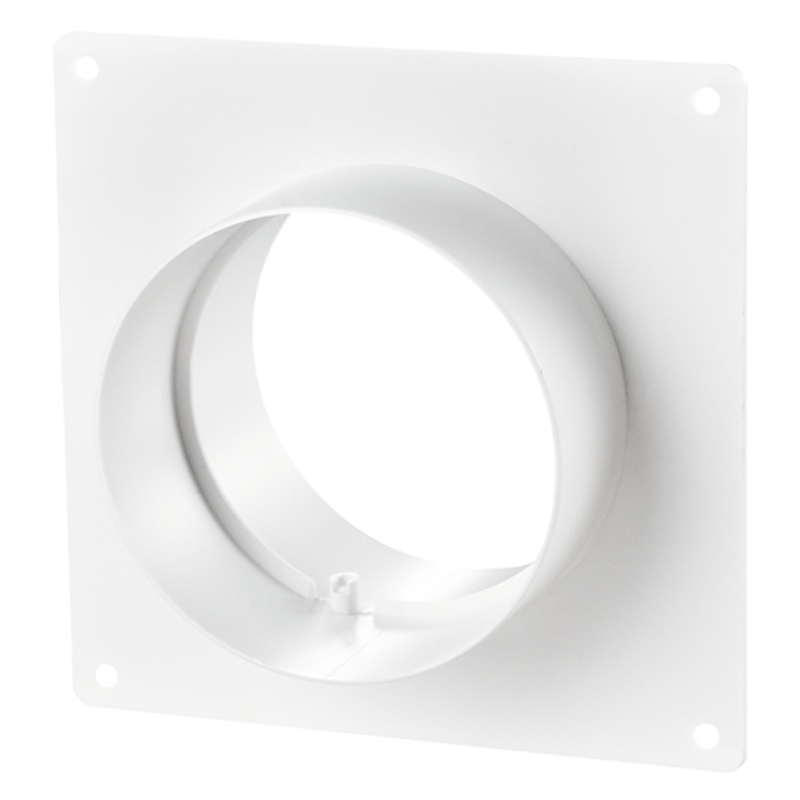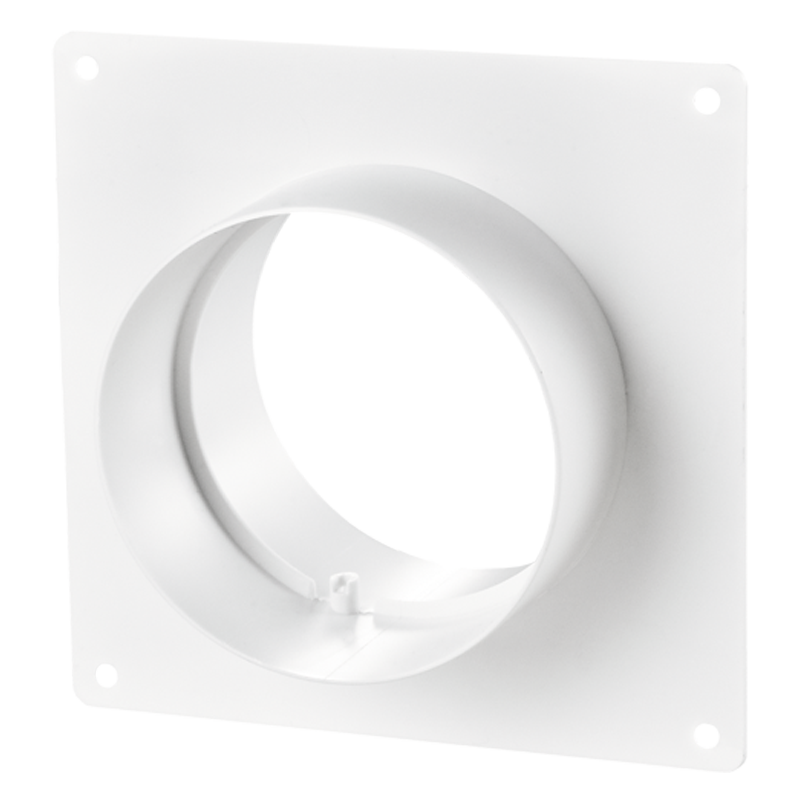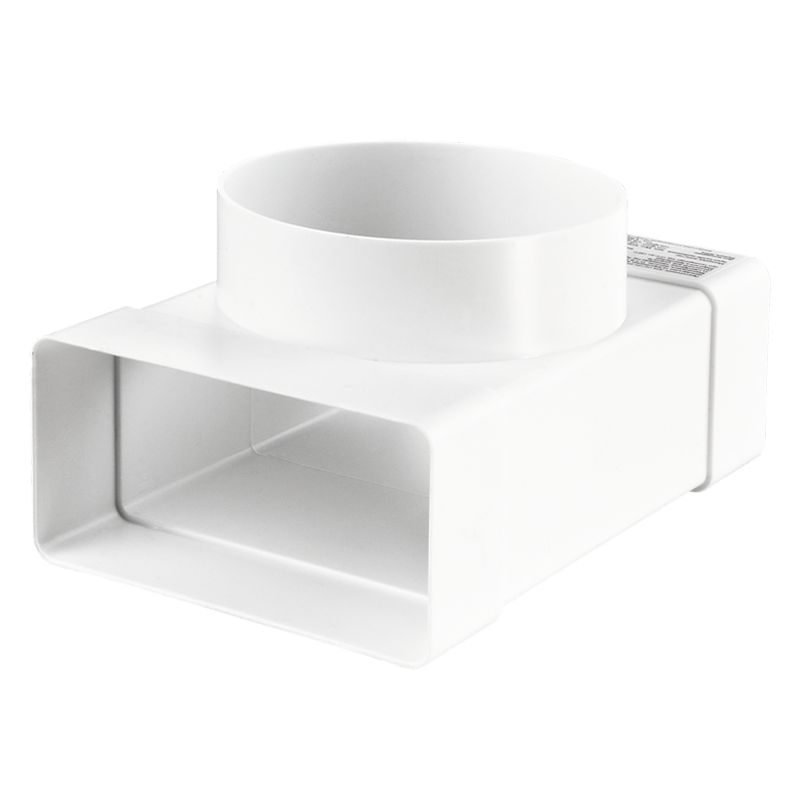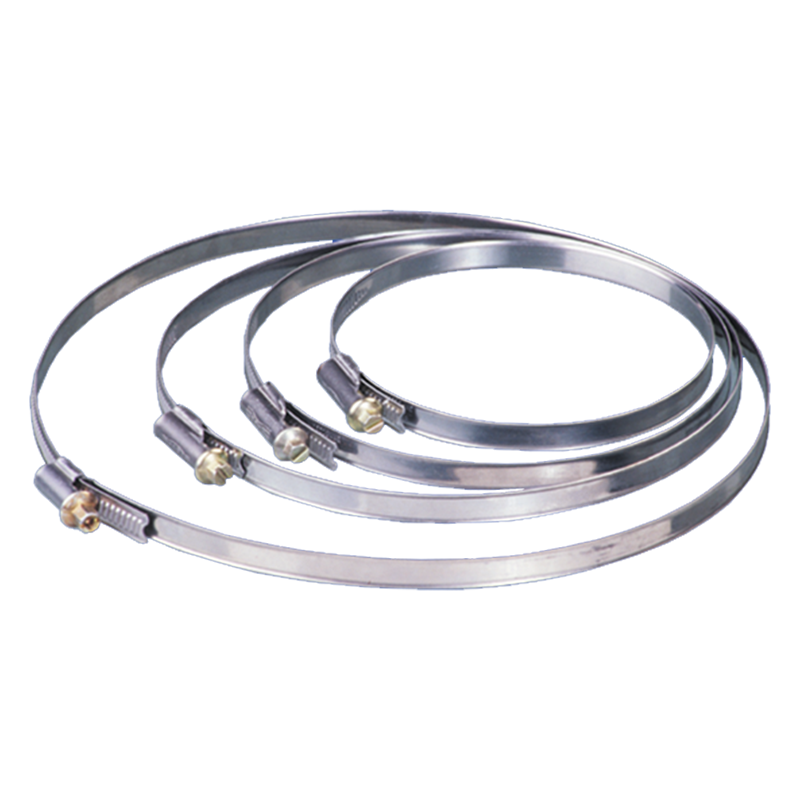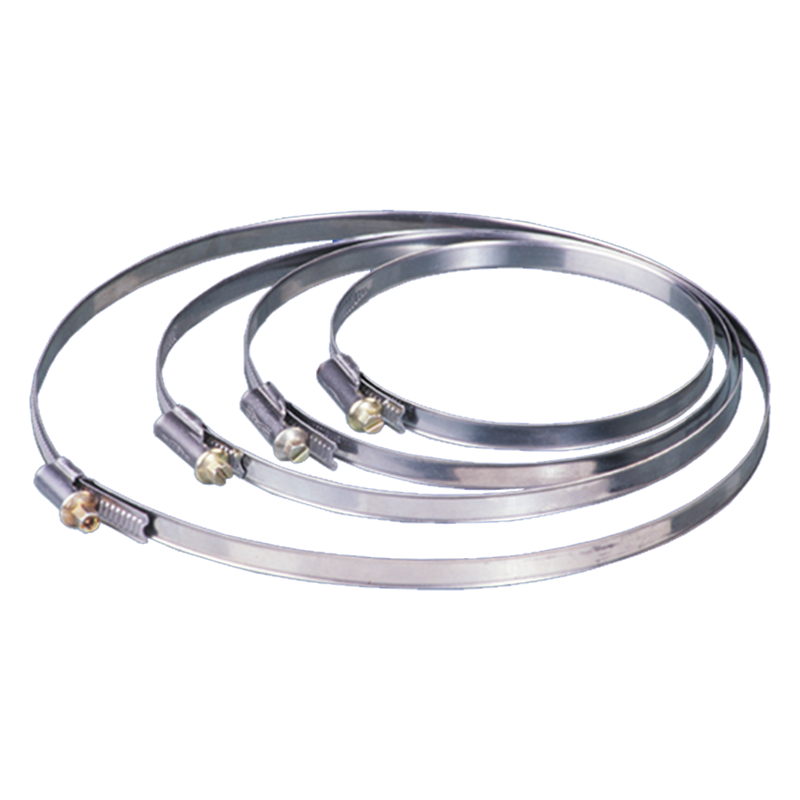|

FEATURES

Intelligent electronics and integrated functions for the ideal microclimate. High air flow up to 133 m³/h and silent operation due to a specially designed motor and aerodynamic profiled impeller. High-efficient DC motor with low energy demand and reliable non-stop operation rated for above 50 000 hours. Impulse-type power supply unit with a wide power supply range from 100 to 240 V, 50/60 Hz provides stable operation in electrical grids with versatile power supply standards. The fan has automatic power shutoff function in case of the motor jam. Low noise level due to specially designed fixation of the motor and the impeller on a vibration absorbing mount. The built-in slide switch makes it easy to disconnect the fan from power mains for safe operation. Ultrathin casing with 28 mm thickness. Versatile mounting – vertical or horizontal installation. Replaceable connecting piece for connection to Ø 100 or 125 mm air ducts.
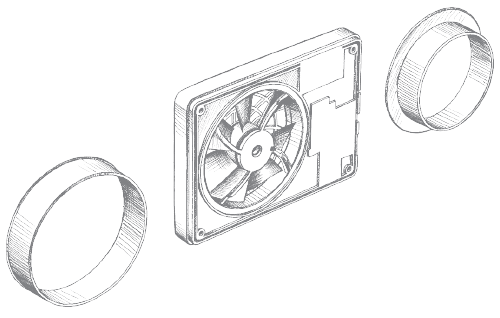
Easy detachable motor and impeller block requires no tools and provides comfortable servicing.
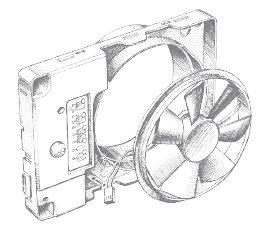

|
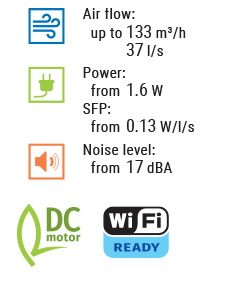
MODES AND FUNCTIONS
The operating mode for the Smart Wi-Fi fan can be selected using Blauberg Fan application for Android or iOS.
|

|
INTELLIGENT HUMIDITY SENSOR The fan has an integrated intelligent humidity sensor with the following operation modes: Auto – intelligent humidity control. It provides for humidity threshold change and fan speed selection automatically. The fan independently selects the optimum humidity threshold for the room in which it is installed. Fan operation algorithm is selected based on analysing the statistical data of indoor humidity level. Manual mode allows setting the humidity threshold in range from 40 % to 80 %. If this threshold is exceeded, the fan turns on or switches to higher speed.
|
|

|
AUTOMATIC OPERATION BASED ON TEMPERATURE SENSOR If the air temperature exceeds the set point, the fan will switch to Max speed and will return to the previous mode only after indoor temperature drops by 4 °C below the set point.
|
|

|
TIMER The fan is equipped with two various timer types to provide maximal comfort:
- Turn-on delay timer allows to delay switching to a higher speed by 2 or 5 minutes after sensor activation.
- Turn-off delay timer is designed to prolong the fan operation for 5, 15, 30 or 60 minutes in the mode caused by sensor activation or Boost mode activation.
|
|

|
24 HOURS 24 hours – permanent low-speed operation mode. Do not disturb – the function is only available when the 24 hours mode is activated. This function allows for setting the time interval so that the fan will not respond to sensors or switch actuation, and will operate at minimum speed in this mode.
|
|

|
INTERVAL VENTILATION Automatic interval ventilation (function is only available when the 24 hours mode is deactivated). This mode allows ventilating the room every 12 hours for 30 minutes at the set speed.
|
|

|
SMOOTH SPEED CONTROL The fan has an integrated smooth speed control function:
- Silent – fan operation mode is activated after signal from the motion sensor or external switch. The speed in the Silent mode can be adjusted in the range from 30 % to 100 % of the fan maximum performance.
- Max (Boost Mode) – fan operation mode is activated when the humidity threshold is exceeded. The speed of this mode can be adjusted in the range from 30 % to 100 % of the maximum performance.
|
|

|
MOTION SENSOR (FOR SMART IR WI-FI) When the motion sensor is activated the turn-on delay timer is switched on. Then the fan will switch to Silent speed. Once there is no motion detected, and after turn-off delay time the fan will switch to standby mode.
|
|




 Domestic fans
Domestic fans Industrial fans
Industrial fans Single-room air handling units with heat recovery
Single-room air handling units with heat recovery Air handling units
Air handling units  Smoke extraction and ventilation
Smoke extraction and ventilation Ventilation accessories
Ventilation accessories Ventilation ducts and fittings
Ventilation ducts and fittings Air distribution
Air distribution Measurement and control technology
Measurement and control technology Ventilation sets and vents
Ventilation sets and vents